Phishing
Phishing is the process where a scammer will "fish" for sensitive information out of an unsuspecting individual via text, email, or phone call posing as a legitimate business, or institution. Such information will be used to commit identify theft or to gain access to accounts for monetary gain. Phishing attacks can ruin people's lives and can end in massive financial loss which is why learning how to avoid getting phished is an important piece of knowledge.
A great way to avoid getting phished is to use common sense. Sometimes scammers will give lucrative offers which sound too good to be true and use the "limited time" tactic to induce a sense of urgency so those getting phished won't think twice about what they are doing. Another common tactic is the use of links disguised as something it really isn't or 'look-a-like' URL's like bankofanerica.com where it replaces m with an n which can be looked over by accident. Generally a rule of thumb is to avoid unusual or unknown senders, and if you decide to take a look at what they send, be aware and don't click on anything until you are sure it is safe.
The chart above dissects a picture of a potential phishing email. You can use these thought processes and apply them to other means of possible phishing like texts or phone calls.

If you suspect you've been phished, make sure you immiediately change your account credentials and if possible turn on 2 step verification. If it is an email or social media account, make sure you warn others that you are not in control of your account. If your computer has strange pop-ups, slowed down, and unknown programs launching and shutting down, you may have a virus and should get it removed as soon as possible.
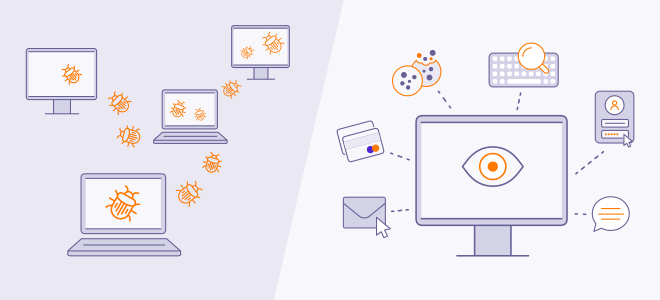
/shutterstock_562982815_remove-spyware-59dbc4130d327a0011d9132b.png)